PAT.Facilities Deployment

|
PAT | Facilities Deployment | Version: | 0.3 | 
|
|---|---|---|---|---|---|
| Document type: | Pattern Type | Owner: |

Description
This Pattern Type belongs to "Infrastructure Sector Operations". This Pattern Type serves as a template for all facilities that are used by Operations to deploy IT systems, and/or configurations thereof.
Graphical Overview
This is the graphical representation of the infrastructure functions in this Pattern Type, plus their main relations:
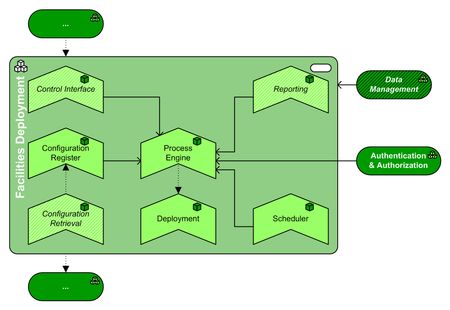

(The source file of this picture can be downloaded here).
Pattern Type Composition
This pattern has the following mandatory and optional subfunctions, expressed in Building Block Types:
| Icon | Function | WA | Inclusion | Rationale |
| Deployment | SS | mandatory | This type of facility is used to roll out software and or configurations to (remote) facilities that are set up and/or configured centrally | |
| Configuration Register | SS | mandatory | This Building Block Type is used to store configuration data, either centrally or distributed. Stored configuration data can be used by the process engine to guide the deployment of software and/or configurations. Of course, the availability of configuration data in a structured way is also useful to operators. | |
| Configuration Retrieval | SS | optional | This type of facility is used to collect configuration data from remote facilities. This configuration data can be stored within a configuration register facility and/or used by the process engine to guide the deployment of software and/or configurations. Of course, the availability of configuration data is also useful to operators. | |
| Process Engine | SE | mandatory | The Process Engine facility is the heart of automated deployment solutions. It is programmed by operators to carry out deployment jobs. Depending on it's implementation, deployment activities are carried out based on rules, pre-defined jobs, configuration data, et cetera. | |
| Reporting | SS | optional | This facility carries out reporting regarding deployment activities, to provide feed-back of the deployment solutions towards operators. | |
| Control Interface | SE | optional | The Control Interface Facility provides the management interface to deployment solutions. Depending on the implementation, this may be a programming interface to operators, or a self-service interface to end-users, who can trigger the installation of (user workspace) applications. | |
| Scheduling | MW | mandatory | This type of facility is used to schedule deployment activities. |
Pattern Type Neighbors
This pattern has the following mandatory and optional relations with adjacent (sub)functions, expressed in Pattern Types (PAT). Note: if the table below is empty, then there are no architecturally prescribed relations with adjacent subfunctions:
| Function | Adjacency | Description |
| Raw Storage | mandatory | To enable software deployment, storage capacity is needed to accommodate software deployment packages. |
| Authentication & Authorization | mandatory | Unauthorized usage of this type of facility is undesirable. Therefore, a facility to validate permissions is required. Permissions are usually linked with identities (of operators and/or users), so in many cases, an identity valication facility is needed as well. This pattern type defines such facilities and their supporting functions. |
Pattern Variants based on this type
| Pattern Variant | Brief description | Owner | maturity |
|---|---|---|---|
| PAV.Facilities Deployment.Vendor Market | Facilities Deployment.Vendor Market | J.A.H. Schoonderbeek | 2 |