PD.Relational Data Management: Difference between revisions
No edit summary |
No edit summary |
||
| Line 47: | Line 47: | ||
|dataobjecttype=DOT.Transaction | |dataobjecttype=DOT.Transaction | ||
|choice=May | |choice=May | ||
|reason= | |reason=Retaining and keeping available of frequent issued transactions/queries, in order to improve performance. | ||
}} | |||
{{Pattern Definition Composition Row | |||
|function=FD.Replication | |||
|dataobjecttype=DOT.Transaction | |||
|choice=May | |||
|reason=Multiplying transactions over multiple database instances, to maintain exact copies on data engine level. Mostly this is done to create a higher availability | |||
}} | |||
{{Pattern Definition Composition Row | |||
|function=FD.Replication | |||
|dataobjecttype=DOT.Table | |||
|choice=May | |||
|reason=Multiplying tables over multiple database instances, to create an exact copy of a database on data engine level. This can be done to create a new development/test environment or to start creating a higher availability | |||
}} | |||
{{Pattern Definition Composition Row | |||
|function=FD.Export | |||
|dataobjecttype=DOT.File | |||
|choice=May | |||
|reason=Extraction of data from the database and putting this in a file. This is used to execute a bulk data transfer from one instance to another. It can be used to create a replica or to import a dataset from one database into the other (ETL). Because it does not require a connection between Data Engines, it offers more flexibility and security, compared to direct Data Engine interaction. In both cases, the proper interfaces should be available. | |||
}} | |||
{{Pattern Definition Composition Row | |||
|function=FD.Import | |||
|dataobjecttype=DOT. | |||
|choice=Must | |||
|reason=Loading of data from a file, to store this data in a database. This is used to restore a database from a replica or to import a large dataset from another database (ETL). Because it does not require a connection between Data Engines, it offers more flexibility and security, compared to direct Data Engine interaction. In both cases, the proper interfaces should be available. | |||
}} | }} | ||
{{Table Ending}} | {{Table Ending}} | ||
Revision as of 18:35, 27 November 2019
| Page maturity This page has maturity level 0 (proposal) |
| PD | Relational Data Management | Version: | 0.3 | 
| |
|---|---|---|---|---|---|
| Document type: | Pattern Definition | Owner: |
| This Pattern provides the function layout to model "strictly structured data" handling, in a relational fashion. |
Description
This Pattern Definition serves the creation of models in the Service Category "Data Management". This Pattern provides the function layout to model "strictly structured data" handling, i.e. it controls the creation, updating and querying of sets of organized data. It is called 'relational data management', because a schema is used to store data in a predefined way, with predefined relations between data objects. The provisioning of the following elements is important with this kind of data handling:
- a "modeling language", to define schemas;
- a "query language", to enable data object reading, creating, updating, and deleting;
- a "transaction mechanism", to enable interaction with other (instances of) data management facilities and applications.
These elements are provided by the Data Engine. Data objects are stored using a predefined (structured) Data Store. Both functions form the core of this Pattern.
Services realized
This Pattern realizes the following service(s):
- Application Database (This service provides a data store for applications with a predefined structure)
Functional and Integration view
This is the graphic representation of the function model of this Pattern Definition:
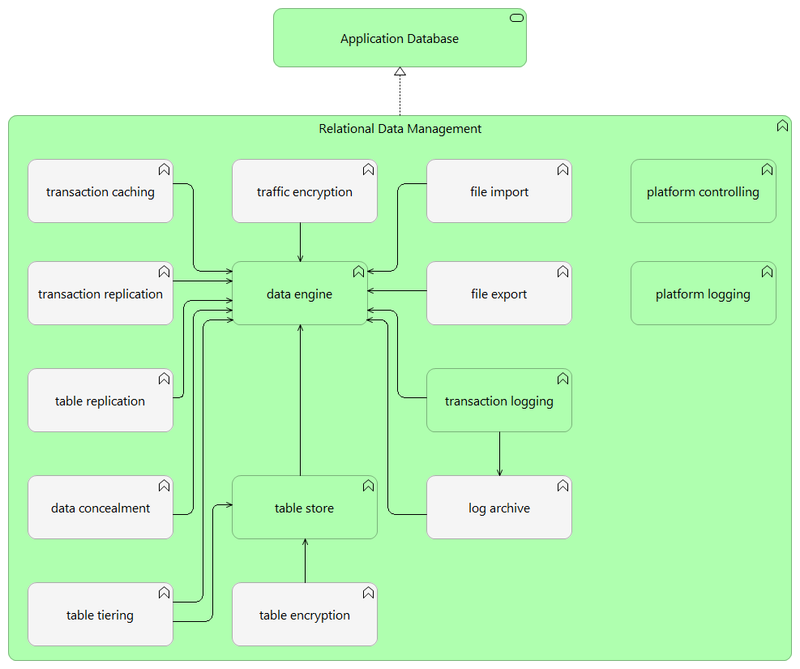
Pattern Definition Composition
This pattern is an aggregation of the following (mandatory and optional) functions, expressed in Data/Object Types and Fundtion Definitions:
| Function | Inclusion | Description/Rationale |
| Data Engine | recommended | The Data Engine is the heart of the pattern, as it offers the intelligence to control strictly structured data handling. |
| Table Store | recommended | The Table Store offers the predefined storage structure. This is one of the key characteristics of relational data management. |
| Traffic Encryption | optional | When data is exchanged over unsecured data transport facilities, it might be a good measure to encrypt the data at engine level. |
| Transaction Caching | optional | Retaining and keeping available of frequent issued transactions/queries, in order to improve performance. |
| Transaction Replication | optional | Multiplying transactions over multiple database instances, to maintain exact copies on data engine level. Mostly this is done to create a higher availability |
| Table Replication | optional | Multiplying tables over multiple database instances, to create an exact copy of a database on data engine level. This can be done to create a new development/test environment or to start creating a higher availability |
| File Export | optional | Extraction of data from the database and putting this in a file. This is used to execute a bulk data transfer from one instance to another. It can be used to create a replica or to import a dataset from one database into the other (ETL). Because it does not require a connection between Data Engines, it offers more flexibility and security, compared to direct Data Engine interaction. In both cases, the proper interfaces should be available. |
| DOT. Import | recommended | Loading of data from a file, to store this data in a database. This is used to restore a database from a replica or to import a large dataset from another database (ETL). Because it does not require a connection between Data Engines, it offers more flexibility and security, compared to direct Data Engine interaction. In both cases, the proper interfaces should be available. |
